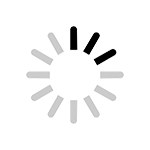
Nightclubs in GTA Online
Nightclubs in GTA Online are businesses included in the game as a part of the After Hours update. Any of the ten clubs can be purchased at the Maze Bank Foreclosures website.

How to control a plane in Grand Theft Auto III
A Dodo in GTA 3 is quite suitable for flying if you deal with the controls. You don’t need to use cheats, bugs or mods.
Go to the takeoff strip. You may not pay attention to taking off and landing planes, you can’t collide with them.
Hold down the “Dodo Down” and “Forward” buttons. When sparks will fly from under the plane and you will hear a rattle (or just before this moment), release the “Dodo Down” and the plane will rise into the air. Be prepared to lay siege to the Dodo by shortly pressing “Dodo Down” if the lift is too sharp.
To keep the airplane in the air, ensure that it’s located approximately parallel to the ground. To control this, use a short press on “Dodo Down” when the angle of attack becomes too big. Also, always keep pressing “Forward”, otherwise the aircraft will lose speed and starts to fall.
If the aircraft entered a steep dive, do not take any action. When approaching the ground, Dodo will begin to gain altitude. You just need to control it with short pressing on “Dodo Down” so that the angle of attack will remain moderate.
The rudder in the air also needs to be used carefully, briefly pressing the “Left” and “Right” buttons, and not holding them. If the airplane starts to swing with the wind, adjust the position in the air also by short pressing “Left” and “Right”.
Select the runway and keep the plane smooth, holding “Back” and shortly pressing “Dodo Down”. When the plane touches the ground, hold the “Back”, “Dodo Down” and the handbrake to decrease the speed.
A hard landing is also not forbidden. In GTA 3 an airplane strike on anything does not lead to its explosion and the death of the protagonist.
Video: youtu.be/a1cK75Qqy5k.