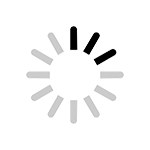
Daily Challenges in GTA Online
Daily Objectives were introduced in the Heists Update, and with the release of The Chop Shop update they were renamed to Daily Challenges. They unlock at Rank 15 and players receive GTA$ and RP for their completing.

Daily Challenge in GTA Online
To complete this daily challenge, you need to participate in a team deathmatch. The type of deathmatch is important because there’s another daily challenge for a regular deathmatch.
Go to the pause menu, choose “Online”, “Jobs”, “Play Job”, “Rockstar Created” (not necessary), “Deathmatches”, and then choose any deathmatch where two players are enough.
Set the type as team deathmatch. To complete this challenge as quickly as possible, set 5 minutes time limit, 2 teams, and 10 kills as the target score. Confirm settings and invite at least one player to the job. If no friends can help you at the moment, set the matchmaking option as open, run auto-invite, and wait for random players to join.
You can also try to find a deathmatch using the Quick Job option or accept an invite (how to do that: Jobs in GTA Online). However, in this case, you will not know a type of the deathmatch in advance. To complete this daily challenge, you need strictly team deathmatch.
The outcome of the deathmatch doesn’t matter. The main thing is to complete the job because this daily challenge completes after it’s ending. If other players quit the job, this will not affect you negatively.